Combining Memories
One of the most powerful and unique features of the Translation Workspace translation system is its capability to allow memories to be freely combined and grouped together. This way you can create a memory network from different sources while keeping the underlying information strictly separate. You can prioritize legacy material by putting a penalty on less reliable sources to provide translators with the most complete and highest quality reference material.
Linking Memories
Another use of this feature is linking individual working memories that represent the different stages of your Translation Memory. The Translation Workspace system of premiums and penalties assures that not only are all translations available to everyone on the translation project at any time, but also that the version of a translation from the more advanced project stages override versions from earlier stages.
Use separate memories for separate project components or text versions, and still facilitate consistency across components and versions. For example, while the translation of a software manual for Microsoft Windows users must be kept separate from its Apple® Macintosh® version because of the significant terminological differences, translators can profit from each other's work when it comes to technical matters and descriptive sections.
Note: You can change the priority of the individual memories at any time during the project—for example, based on the feedback from your translators. However, bear in mind that such re-configuration may change the results of a word count analysis.
Penalties and linked memories are defined at the Translation Memory level; therefore, they apply to all source and target languages, and users, of the Translation Memory.
Penalties are reflected in word counts; premiums are not. Take this into account when setting penalties/premiums, as it may move a match to a lower category.
Penalties and premiums are always displayed to the translators in the opened translation segments:
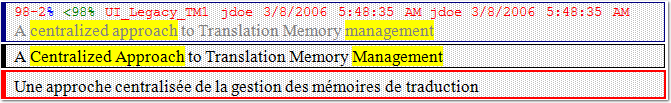
Here we have used Get Next Match to view the penalized match (98-2%).
Combining Reference Memories
The following example demonstrates how to use linkage with penalties and premiums to combine reference memories of differing quality, so you can leverage from all of them, but have the most trustworthy matches presented first.
- In the navigation area, click the TM to which you want to link the background TM. This brings you to the TMs configuration page.
- Select the Manage tab.
- Click the Add button in the Background Links tab, then select a TM and click Add as background TM.
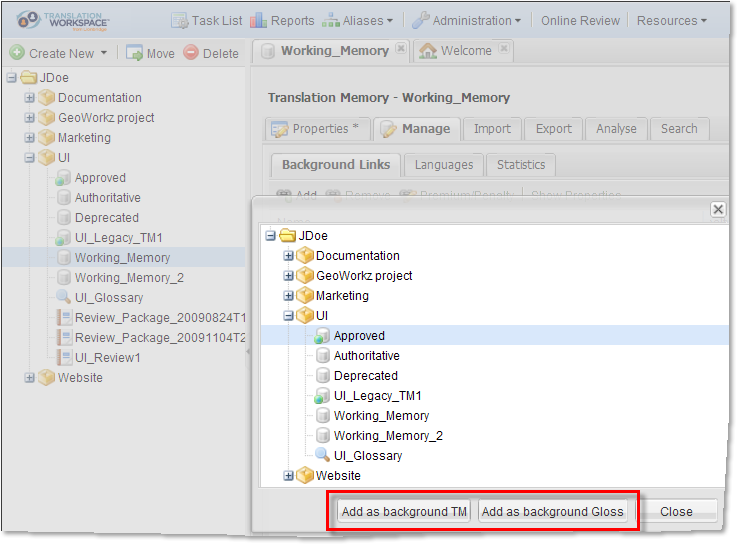
- After you click Add as background TM, you are prompted to specify a premium or penalty.
- Select a premium or penalty percentage, based on the following general guidelines.
- +1% – Appropriate if the TM has been fully approved and its translations can be used without review.
- -5% to -10% – Select a value between -5% and -10% if the translations from the TM are generally acceptable, but must be reviewed by the translator.
- -15% – Appropriate if the reference memory is a deprecated version or not approved.
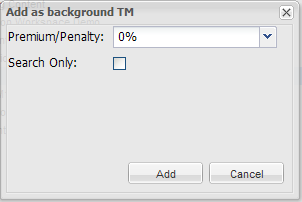
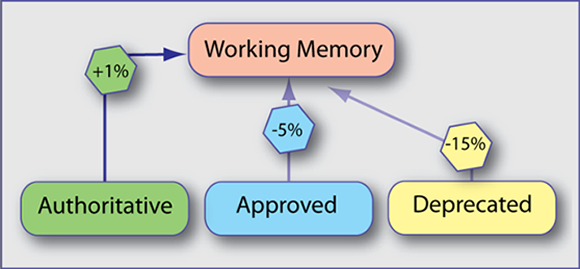
- Click Add
- Repeat these steps for each additional reference memory.
To Configure Working Memories
Being the default memory type, working memories require no special configuration. However, when you are using several working memories, be sure to name the different memories to make them clearly distinguishable. Otherwise translators may too easily end up working with the wrong memory.
Note: Translators working with aliased assets—that is, translators in other tenancies—can name the aliased asset whatever they like.
To enforce, using Translation Workspace user permissions, that users use only the memory that is appropriate for the files they are working on, perform the following user management tasks:
Revoke the write permission for the whole workgroup
- To do this, select the workgroup and make sure the role assigned to any workgroup member users you want to restrict has no write permissions for TMs. See Roles.
- You could do this by creating a role with no system or object permissions, and assigning it to users at the workgroup level.
Add the users that are allowed to write to this translation memory
- Select the TM in the workgroup.
- In the Members area on the right, click Add.
- Search for or use All Users to locate the user you want to add.
- With the user selected, click Add in the Select User to Add dialog.
- With the user now displaying in the Members area, assign a role with the appropriate permissions for the TM.
Because a user's permissions are the combination of the permissions in the user's roles at all levels, it is best to give your TM users minimal permissions at the workgroup level, and control what they can do with a TM at the TM level.
Combining Working Memories
The following examples demonstrate how to use linkage with penalties and premiums to combine working memories of either (1) different stages in the translation process or (2) different products, versions, or components, so you can leverage from all of them, but have the most trustworthy matches presented first.
Note: A "working" TM is a TM you connect to directly. This can also be thought of as a foreground TM. You can connect to only one foreground TM at a time, and this foreground TM can have multiple background TMs linked to it, from which you can get matches. But when you store your translations, they go only to the foreground TM. So in this section, when we say you are combining working memories, we mean that you are using, as a background TM, a TM that can be used by another user as a foreground TM.
- In the navigation area, click the TM to which you want to link the background TM. This brings you to the TMs configuration page.
- Select the Manage tab.
- Click the Add button in the Background links tab, then select a TM and click Add as background TM. (You can also select a glossary as a background link, using the Add as background Glossary button.)
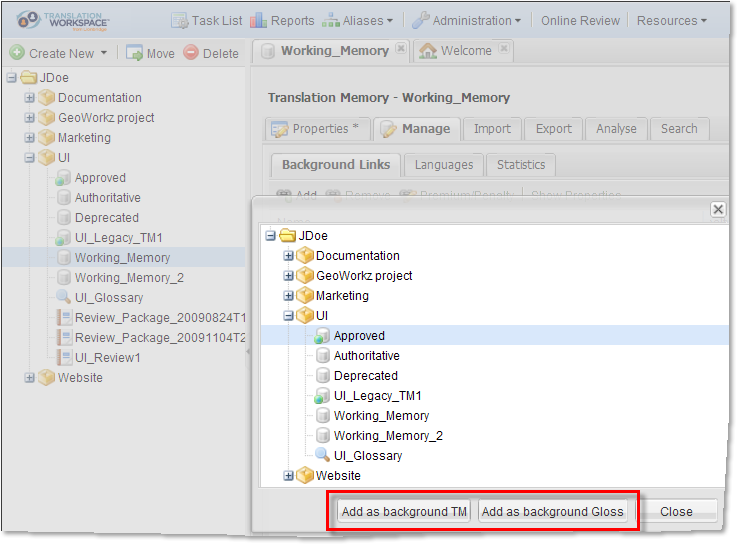
- After you click Add as background TM, you are prompted to specify a penalty.
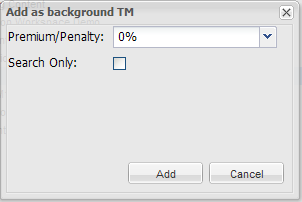
- Select a premium or penalty percentage, based on the following general guidelines:
- If the second working memory is used for a later Translation Memory stage, select a value between +1% and +10%.
- If the second working memory is used for an earlier Translation Memory stage, select a value between -1% and -10%.
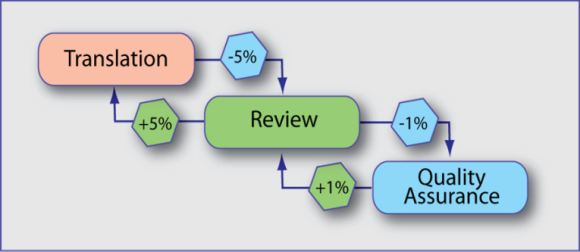
- If the working memories are used to distinguish components or versions, select a value between -5% and -10% for each of the memories.
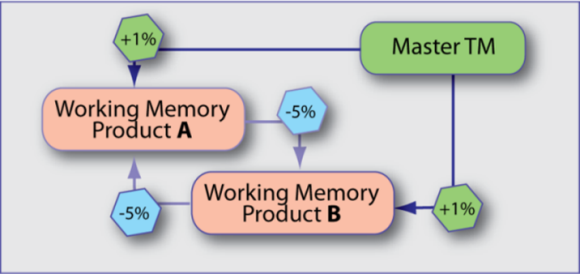
- Click Add.
- Repeat these steps for each additional reference memory.